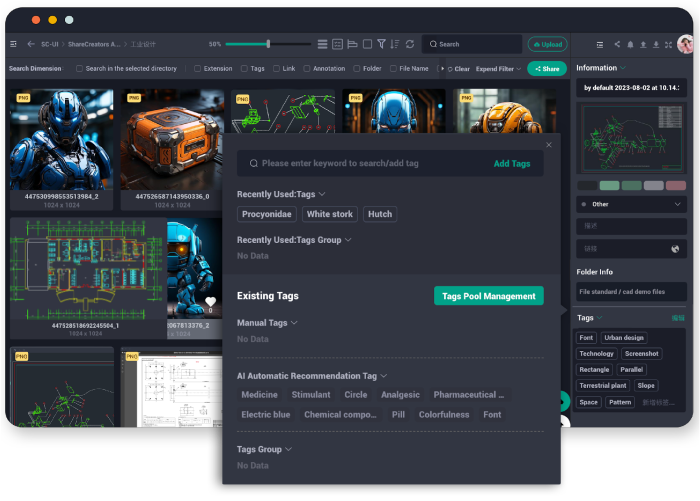Kiwi 3D Engine
Redefining Digital Creation
3D Asset Management Simplified:
Instant Chrome Browser Previews & Seamless Collaboration for 100+ Formats, Including Maya, 3ds Max, Alias, CAD and More.
Kiwi DAM Engine Key Features
All-in-One 3D File Previews
Multi-Format Support:
KIWI Engine enables users to seamlessly preview models directly from 3DMax, Maya, Blender, and more, without needing to convert 3D assets into formats like FBX or OBJ. This extensive format support streamlines workflows, saving time and reducing software costs.
Real-Time Collaboration:
KIWI Engine provides a simple web-based 3D preview, allowing managers to review assets and offer feedback without the need for specialized software.
360° View with Comprehensive Control Center
KIWI Engine provides a streamlined interface designed for professional 3D workflows, featuring easy management of grids, materials, and lighting. Its advanced control module enhances efficiency when handling complex 3D models and scenes.
Key features include:
Camera Control: Auto-rotate and quick reset functions enable dynamic 360-degree model viewing, allowing for swift and precise camera adjustments.
Grid & Material Lists: Users can quickly access grids and materials with clear visuals for easy adjustments, streamlining complex asset management.
Wireframe Display: Facilitates inspection of model structures during the design process.
Double-Sided Display: Corrects display errors in flawed models, reducing repair time, especially for projects requiring rapid feedback.
Screen Space Reflections (SSR): Enhances reflection quality for high-end rendering tasks.
UV Check: Ensures precise texture mapping with detailed UV insights, supporting accurate 3D texturing workflows.
Why Try Kiwi?
Experience Seamless 3D Asset Management
Preview 3D models in your browser, cut software costs, and boost collaboration with KIWI Engine’s broad 3D format support and powerful control tools for managing complex models and scenes. Perfect for both designers and managers seeking efficiency and simplicity.
The Industry Shortcomings Solved by Kiwi
Typical Software Costs are High
Unlock Incredible Savings with Blueberry AI
46x Cheaper than Traditional Solutions
Maximize Efficiency Without the High Price Tag
Traditional 3D software licenses are costly, especially for team members focused on direction and feedback rather than asset creation. With Blueberry AI, you eliminate the need for unnecessary licenses, keeping project costs under control without compromising collaboration.
Where Kiwi Comes in
With Kiwi Engine powering Blueberry AI, teams can review and manage 3D assets directly in the browser—no downloads, specialized software, or high-performance hardware required. This enables seamless collaboration without the need for expensive software, reducing licensing costs while providing essential tools for feedback and project oversight. The result is streamlined workflows and improved cost efficiency.
The Industry Shortcomings Solved by Kiwi
Low Asset Reusability
Digital assets are expensive to create, and with typical DAM software teams often struggle to locate and reuse them. This leads to duplicated efforts, wasting time and money that could be saved by efficiently reusing existing assets.
Where Kiwi Comes in
Kiwi Engine supports multi-format 3D file previews, AI-powered search, and automatic tagging. This enables designers to quickly locate and reuse existing resources, significantly improving collaboration efficiency while minimizing security risks related to large file transfers.
The Industry Shortcomings Solved by Kiwi
Managing Outsourcing Risks
Typically outsourcing 3D projects can be challenging due to the lack of real-time oversight and increased risks of file leaks or security issues, leading to delays and costly rework.
Where Kiwi Comes in
Kiwi Engine offers cloud-based previews, real-time collaboration tools, and strict permission controls, enabling teams to securely manage outsourced work. This ensures alignment, reduces delays, minimizes security risks, and prevents costly revisions, while maintaining full oversight of outsourced vendors.
The Industry Shortcomings Solved by Kiwi
Downloading 3D Files
When using traditional 3D tools files are often large, resulting in long download times and delays, particularly when collaborating with multiple stakeholders. This can slow the review process and create bottlenecks as teams wait for files to download and open.
Where Kiwi Comes in
Kiwi Engine eliminates the need for file downloads by providing browser-based 3D file viewing. This allows teams to instantly access and review large 3D files without waiting for downloads, streamlining workflows and enhancing collaboration efficiency across teams.
Experience Blueberry AI:
Smart Asset Management Made Simple
Blueberry AI powers seamless collaboration, slashes software costs, and puts 3D previews at everyone’s fingertips.
Boost productivity with streamlined workflows, smarter asset reuse, and airtight security.
Centralized Asset Management: Store and organize all assets in one place.
Seamless Tool Integration: Connect with popular platforms like Jira, Perforce, and more.
AI-Powered Search & Tagging: Quickly locate and organize assets with intelligent tools.
Fast File Transfers: Share large files efficiently across teams.
Browser-Based Previews: Access and preview 3D assets without additional software.
Multi-Level Permissions: Control access and collaboration securely.
Enhanced Workflow Efficiency: Streamline operations for a smoother, faster process.