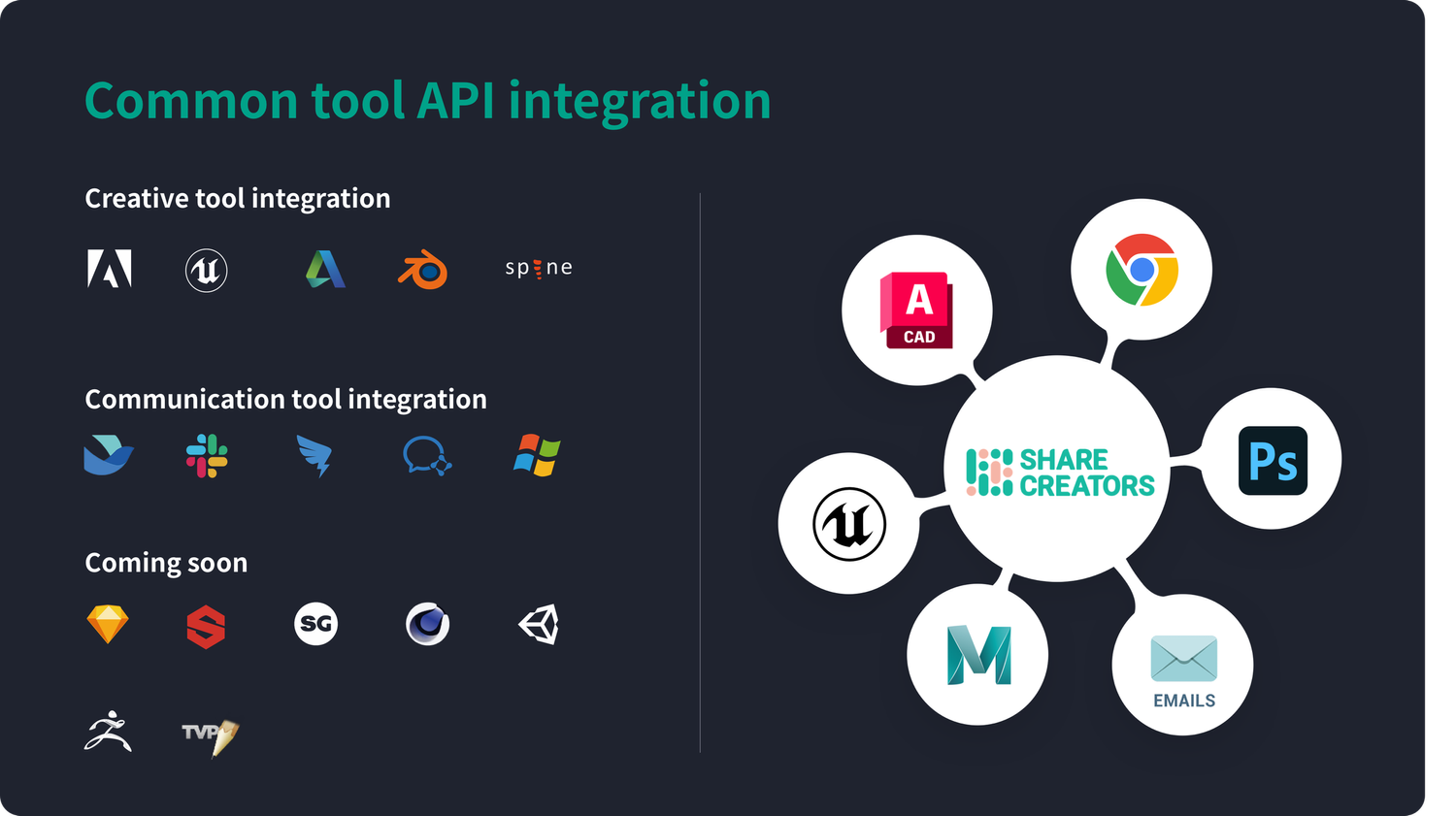Which Solution is Best for Managing Your Media Assets?
Media asset management (MAM) refers to the systems and software used by organizations to store, organize, find, retrieve, and share digital media assets. As companies create and accumulate more photos, videos, audio files, presentations, and other rich media, they need solutions to effectively manage these assets.https://www.blueberrydam.com/blueberry-dam offers the best solutions in terms of data retrieval and sharing of assets.
Media Asset management Systems And Software
A MAM system provides a central repository for media files, enabling users to easily upload, tag, categorize, search, browse, download, and share assets. Key functions include:
Digital Asset Management - Store, track, and manage media files in a secure centralized database
Metadata Tagging - Attach descriptive metadata like keywords so assets can be found easily
Search and Retrieval - Quickly search for assets by keyword, tag, date, user etc.
Version Control - Manage multiple versions and track the use of assets
Permissions & Access Control - Set user permissions and access rights
Integration & Automation - Integrate with other systems and workflows
Distribution & Sharing - Share, download, or integrate assets into web/print
Reporting & Analytics - Gain insights on asset usage, trends etc.
MAM brings huge benefits in terms of improved productivity, brand control, and cost savings. It eliminates silos and manual processes, so teams can collaborate and find assets faster. With MAM, brands can tell visual stories more effectively across channels.
Benefits of MAM
Media Asset Management (MAM) solutions provide numerous benefits that can significantly improve an organization's workflow efficiency and collaboration when managing digital media assets.
Some of the key benefits of implementing a MAM solution include:
Improved workflow efficiency - A MAM system centralizes all digital media in one searchable location, making assets easily discoverable. Users can quickly search and retrieve files without having to dig through folders on shared drives or email attachments. Workflow automation also increases efficiency by routing assets to appropriate team members for review/approval.
Enhanced collaboration - With a central repository, multiple users can access, share, and work on assets from anywhere. This improves cross-departmental collaboration on projects. Version control features also prevent conflicts from team members overriding each other's changes.
Better organization - Tagging and metadata capabilities ensure assets are properly categorized and easy to find later. This eliminates duplication of assets.
Scalability - Cloud-based MAM solutions make it easy to add storage and users as needs change. On-premise systems can also scale storage as required.
Security - Role-based permissions provide control over who can access, share, edit, download, etc. Watermarking and file protection help prevent unauthorized use.
Accountability - Audit logs track all user activity for monitoring and reporting purposes. This provides transparency and traceability.
Cost savings - Less time wasted searching for assets, along with eliminating redundant copies, ultimately helps lower costs.
Key Features to Look For in a MAM Solution
When evaluating media asset management (MAM) solutions, there are several key features to look for:
Metadata Management
Robust metadata management is essential for organizing, searching, and retrieving assets efficiently. The system should allow assigning custom metadata fields and taxonomies tailored to your needs. It should also automatically extract existing metadata from files and allow bulk editing.
Automation
Media Asset management Automation
Automation streamlines repetitive tasks like ingesting, transcoding, tagging, and distributing assets. Look for auto-tagging based on rules, bulk actions, and integrations with media workflows. The more the system can automate, the less manual effort is required.
Integrations
An open API for custom integrations is crucial for connecting the MAM system across your tech stack. Native integrations with media creation tools like Adobe CC and DAMs allow seamless collaboration. Integrations with CRMs, CMSs, and other business systems also ensure that assets are easily accessible organization-wide.
Additional Features
Other features to evaluate include collaboration tools, access controls, usage analytics, storage options, workflow management, and AI-enabled capabilities like facial recognition. Consider features that address your specific organizational needs and use cases. The goal is to maximize the value of your digital assets.
Leading MAM Solutions
There are several leading media asset management (MAM) solutions on the market that organizations should consider. Three of the top options include Bynder, Canto, and Webdam.
Bynder
Bynder Asset Management Software
Bynder is a cloud-based MAM platform that makes it easy for teams to collaborate on digital assets. Key features include:
Intuitive interface for uploading, organizing, editing, and sharing media
Robust permissions to control access
Automated image editing and optimization
Integrations with business apps like WordPress, Salesforce, and Adobe
APIs for further customization
Mobile access and workflow approvals
Bynder stands out with its focus on brand management, including tools to create and update brand portals and guidelines. It's a great choice for marketing teams managing a lot of visual media.
Blueberry
Blueberry Media Asset Management refers to a digital asset management (DAM) system tailored specifically for managing media files like videos, images, and audio. Although not a well-documented product under this exact name, the concept would typically encompass a range of functionalities designed to streamline the storage, organization, retrieval, and distribution of media assets. These systems are crucial for businesses that deal heavily in digital media, providing a central repository for all media files.
Blueberry Digital Asset Management
Canto
Canto offers an enterprise-level SaaS MAM solution with powerful workflow management capabilities. Key features:
Customizable metadata and collections for organizing assets
Collaborative review, comment, and approval tools
Integrated DAM and PIM functions
Automated image editing and formatting
Robust access controls and permissions
APIs and integrations with ECM systems and design tools
Canto Digital Asset Management Tool
Canto excels at large-scale MAM with advanced workflow automation. It's ideal for sizable creative and marketing teams.
Webdam
Webdam focuses on simplicity and ease of use. Key capabilities:
Intuitive drag and drop interface
Inbuilt image editing and smart cropping
Integrations with Box, Dropbox, Adobe, and Slack
Automated metadata tagging
Customizable access controls
APIs for system integration
Mobile optimization
Webdam offers a straightforward MAM solution for small to medium-sized businesses. It's affordable and easy to implement.
This overview summarizes the strengths of the top three MAM platforms. All offer capabilities like cloud hosting, collaboration features, integrations, and APIs. The choice comes down to your specific use case, budget, and scalability needs.
Bynder Overview
Bynder is a popular media asset management (MAM) solution known for its user-friendly interface and strong brand management capabilities.
Strengths
Intuitive drag-and-drop interface that's easy to use
Automated image optimization and editing tools
Advanced brand portal for distributing assets to partners
Integrations with Adobe Creative Cloud, WordPress, and other systems
Solid permissions management for controlling access
Usage analytics dashboard to track asset performance
Cloud-based so can access files from anywhere
Weaknesses
Can be complex for smaller teams without dedicated digital asset managers
Limited video management and automation features compared to competitors
More expensive than some other MAM platforms
Advanced functionality requires technical expertise
Not ideal for companies with huge digital asset libraries
Bynder strikes a balance between usability and advanced brand management capabilities. It works best for brand-focused organizations looking for an intuitive but powerful MAM platform with partner distribution and analytics built-in. Companies without large libraries or extensive video needs may find it provides more than required at a higher price point than competitors. But for brand asset management, Bynder is one of the top solutions available.
Blueberry Overview
Key Features Typically Included in Media Asset Management Systems:
Asset Storage and Organization: A core feature where media files are stored in a structured way, allowing for easy categorization and retrieval. This often involves tagging and metadata to improve searchability.
Advanced Search Capabilities: Enables users to quickly find assets based on metadata, keywords, or other criteria, which is essential for managing large volumes of media.
Version Control: Keeps track of changes to files and allows for the retrieval of previous versions, which is particularly useful in collaborative environments.
Access Control: Defines who can access and edit different assets, ensuring security and appropriate use of media files.
Integration with Other Tools: Typically integrates with content creation and management tools to provide a seamless workflow from asset creation through to publication and distribution.
Preview and Playback: Allows for the previewing of media files
Canto Overview
Canto is a robust media asset management solution with a strong focus on brand asset management. Some of Canto's key strengths include:
Powerful digital asset management features like AI-powered visual search, automated metadata tagging, and customizable workflows. Canto makes it easy to organize, find, distribute and track usage of digital assets.
Strong brand portal capabilities. Canto enables brands to easily create password-protected brand portals where they can securely share approved assets with partners, franchisees etc.
Integration capabilities. Canto integrates with solutions like Adobe Creative Cloud, Microsoft Office 365, Box and Dropbox. This makes it easy to manage assets directly within the tools creative teams use daily.
Global enterprise-grade deployment options. Canto offers on-premise, cloud and hybrid deployment options suitable for global organizations with distributed teams.
Some potential weaknesses of Canto include:
Can be complex for smaller teams. Canto is designed for large enterprises so the interface and configuration options may seem overwhelming for smaller creative teams.
Expensive licensing model. Canto uses a pricey per-user licensing model which can limit adoption by smaller brands and teams.
Less focus on marketing user needs. While strong for creative workflows, Canto lacks some digital asset management features like advanced analytics that marketing users rely on.
So in summary, Canto is an enterprise-grade digital asset management platform ideal for large creative-driven brands but it may be overkill for smaller teams. The licensing costs and complexity should be evaluated depending on team size and needs.
Webdam Overview
Webdam is a cloud-based digital asset management (DAM) solution that makes it easy for companies to organize, share, distribute and analyze rich media and digital fil
Strengths
Intuitive user interface that is easy to navigate
Robust API for custom integrations
Built-in AI makes smart recommendations and auto-tagging
Integrates with top business apps like Salesforce, Box and Slack
Offers strong security and permissions management
Weaknesses
Limited native video transcoding capabilities
Less flexibility for extensive customization
More expensive than some competitor solutions
Customer support lacks phone support option
Webdam is best suited for midsize companies that need an affordable and user-friendly DAM solution to centralize their digital assets. It may not be the right fit for large enterprises that require heavy customization. While it does not have the most advanced features, Webdam offers a solid core DAM platform that covers the needs of many organizations.
Comparing the Top Solutions
When evaluating the leading media asset management (MAM) platforms, there are several key factors to consider:
User Experience
Blueberry Media Asset Management is designed with robust integration capabilities to ensure it fits seamlessly into existing workflows, enhancing both the efficiency and effectiveness of media asset management.
Creative Software Integration: The system would likely integrate with popular creative software suites such as Adobe Creative Cloud, enabling direct access and management of media assets within creative tools like Photoshop, Illustrator, or Premiere Pro. This allows artists and creators to pull assets directly into their projects and save back into the DAM system without leaving their design environment
Enterprise Resource Planning (ERP) and Customer Relationship Management (CRM) Systems: Integration with ERP and CRM systems would ensure that media assets align with broader business processes, such as marketing campaigns, sales strategies, and customer engagement. This means media assets can be easily linked to specific products, campaigns, or customers, enhancing the relevance and targeting of marketing efforts.
Integration Capabilities
Bynder provides strong integration support, with APIs, connectors, and plugins for major systems. Seamless integration with Adobe Creative Cloud.
Canto offers broad integration capabilities through its open API. Provides connectors for systems like WordPress and Salesforce.
Webdam integrates with Slack, Google Drive, Dropbox, and Box. More limited integration options compared to Bynder and Canto.
Collaboration Tools
Blueberry Media Asset Management (MAM) enhances collaboration through several key features designed to streamline workflows and communication among team members. Here’s a brief explanation of how it supports collaboration:
DAM Enables Collaboration Among Team Members
Real-Time Collaboration: Blueberry MAM facilitates real-time collaboration across different geographic locations, allowing team members to work together seamlessly on media assets. Team members can access, edit, and provide feedback on the same files simultaneously, ensuring that changes are synchronized across all users in real time.
Role-Based Access Control: The system allows for detailed permission settings which enable administrators to set access rights based on roles within the team. This ensures that only authorized personnel can access certain assets, while still promoting a collaborative environment.
Support and Training
Bynder provides 24/7 customer support via phone, email, and chat. Extensive training resources available.
Canto offers 24/5 support by phone and email. Online training courses and documentation provided.
Webdam provides email and chat support during business hours. Limited training materials compared to competition.
Verdict
Bynder emerges as the best overall MAM platform based on its stellar user experience , customer support, and value pricing. blueberry is a close second, while canto offers a budget-friendly option with limitations.
Implementation Considerations
Implementing a new media asset management (MAM) solution requires careful planning and preparation. Here are some key factors to consider:
Training
Provide training for all users on the new system. Both initial and ongoing training is crucial for adoption.
Training should cover the basics of logging in, uploading assets, searching, sharing, etc. as well as more advanced features.
Consider different training methods like in-person, online, manuals, tip sheets based on your users' needs.
Appoint "power users" who can provide ongoing support and training after the initial rollout.
Migration
Migrate existing digital assets from shared drives, legacy systems, etc. into the new MAM.
Plan the migration timeline, being sure to schedule downtime. Migrate in stages if needed.
Organize assets using metadata, collections, etc. to ease search and discovery.
Retain original file creation dates if possible.
Integrations
Determine what systems need to integrate with the MAM like CRM, digital asset management, web content management, etc.
Work with vendors to build seamless integrations using APIs or connectors.
Test integrations thoroughly before launch.
Train users on how asset workflows and access changes due to integrations.
Monitor integrations regularly post-launch for issues.
Conclusion and Recommendation
After reviewing some of the top media asset management (MAM) solutions on the market, Blueberry emerges as the best overall option for most organizations followed by Bynder, citing its cost effective as well .Some key advantages of Blueberry include:
Intuitive user interface and robust functionality like AI-powered tagging and smart collections
Flexible API and integrations with leading DAMs, CMSs, cloud storage and productivity suites
Scalable cloud-based architecture that can support enterprises or small businesses
Global footprint with excellent customer support and onboarding
Competitive pricing and different tiers to fit diverse needs
Blueberry strikes the right balance of powerful media management capabilities, flexibility, ease of use, and value. For most organizations looking to centralize, organize, and distribute digital assets, Blueberry is an excellent choice that can boost productivity and streamline workflows. Its proven track record and continuous innovation also make it a lower-risk option compared to less established competitors.Use this link to access free trial for blueberry https://www.blueberrydam.com/request-free-trial and enjoy the benefits!